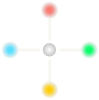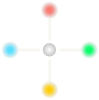OpenJDK
To Install OpenJDK 7 Runtime on Ubuntu, simply we can execute the following command.
sudo apt-get install openjdk-7-jre
Install Firefox / Chromium OpenJDK plugin:
sudo apt-get install icedtea-plugin
If you prefer Java (Sun JDK 7) continue reading. You'll also see how to enable Java plugin for Firefox and Chromium.
Installing Sun Java on Ubuntu 12.04 (64-bit)
-
I downloaded jdk-7u4-linux-x64.tar.gz file from oracle.com
-
Using the terminal I goto download folder and extract the tar file content.
$ cd ~/Downloads
$ tar -xvzf jdk-7u4-linux-x64.tar.gz
-
Then I moved the extracted folder to /usr/lib/jvm/
$ sudo mv jdk1.7.0_04 /usr/lib/jvm/
-
Then I installed the files.
$ sudo update-alternatives --install /usr/bin/javac javac /usr/lib/jvm/jdk1.7.0_04/bin/javac 1
$ sudo update-alternatives --install /usr/bin/java java /usr/lib/jvm/jdk1.7.0_04/bin/java 1
$ sudo update-alternatives --install /usr/bin/javaws javaws /usr/lib/jvm/jdk1.7.0_04/bin/javaws 1
-
Then I chosed which will default. (For example I have open java installed. But I chosed the new one which is ..jvm/jdk1.7.0_04/... )
$ sudo update-alternatives --config javac
$ sudo update-alternatives --config java
$ sudo update-alternatives --config javaws
-
I checked the version of java (not necessary, just for information):
$ java -version
Enable Java plugin for Firefox and Chromium in Ubuntu 12.04 (64-bit)
After installing java, by the following command I activated java plugin for Firefox and also for Chromium browser.
$ sudo ln -s /usr/lib/jvm/jdk1.7.0_04/jre/lib/amd64/libnpjp2.so /usr/lib/mozilla/plugins
After restarting the browser I see the plugin working by visiting java test page on java.com
Reference: