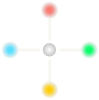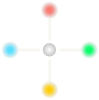I want to connect to my friends desktop (Ubuntu) for help. But the computer is behind uncontrolled router. So, my friend can't do port forwarding.
I know Teamviewer is easy solution. But I'd like to connect directly, with no need an extra layer.
While after, I learned that VNC can also connect as reverse.
Here are the steps.
Firstly, I installed xvncviewer and I have my friend installed xvnc11. By the way, on my side port 5500 is forwarded to my computer.
Step 1: On my computer, I opened the terminal and start VNCViewer in listen mode.
xvncviewer --listen
Step 2: And my friend execute the following command:
x11vnc -connect MyIP:5500
Then a new window opened and I can see and control my friend's desktop.
TIPS:
To connect as view only and high color:
xvncviewer --listen --viewonly=1 --fullcolor
Allowing only view and resizing:
x11vnc -connect IP:5500 -viewonly -geometry 1111x666
Alternatively we can use xtightvncviewer or another similar tools instead of xvncviewer.
xtightvncviewer -listen