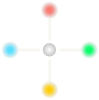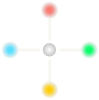Here is some tips that I liked when using Ubuntu. By the way, currently I am using Ubuntu 11.10. I am not an advanced linux user. I met with Linux world a few months ago. So, I am searching more to learn when facing problems. When I found good simple solutions that solves my problems, I am feel happy. :)
I thought I sould consider to note some tips, that helps another users and maybe at later time I can need to remember some of them. At that case, instead of searching a lot, from the beginningi, simply I can jump to my tested previous solution quickly.
And here you are... Let's go!
List available commands by writing first letters in Terminal
A few minutes ago, my mouse was not working but the keyword is OK. Instead of reset the computer I tried to logout by terminal. I pressed Ctrl + Alt + T and started Terminal. But I didn't remember the command to logout. It was something like gnome-session-[a word].
When I am figure out, my figers pressed to TAB key two times unwillingly. Then the Terminal asked me if I want to display all possibilities. After to try a bit, I found that, if I write first part of the command and pressed to TAB keys two times, Terminal can list all the commands started with those letters. Very nice! :)
I typed "gnome" and pressed TAB two times... And the command that I was looking for was "gnome-session-quit".
When I logout my mouse started to work. Then I logged in and wanted to write this useful tip. Enjoy! :)
Support for rar files
To be able to extract or create compressed rar files using integrated archive manager in Ubuntu, simply install rar and unrar by following codes.
To able to open or extract rar files:
sudo apt-get install unrar
To be able to create rar files:
sudo apt-get install rar
Disable Touchpad Clicking While Typing
There is an option in Mouse and Touchpad settings like "Disable touchpad while typing"
This is good but it locks the touchpad long time. About 2 seconds. Sometimes annoying.
So, I start to search about adjust the time. And found a solution.
syndaemon -i 1 -t -d
By this command, I adjust the time for 1 second, and only for clicking the touchpad. Pointer movements are OK.
For more: syndaemon