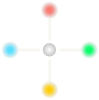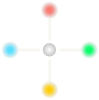If you want to run ASP.NET Development Server without opening Visual Studio, you can run it by command line.
For example let's say the website project folder is C:\test\website1.
Open the command line and type the following (1 line) command to run the project:
"C:\Program Files\Common Files\Microsoft Shared\DevServer\10.0\webdev.webserver40.exe" /port:99 /path:"C:\test\website1"
You will get notify on system tray. Then you can access the project from browser by the address: http://localhost:99/
This is for ASP.NET v4. If you want to ASP.net v2 you can use webdev.webserver20.exe
You can also change the port number.
Alternative: Mono XSP Server
If Mono for Windows installed, you can also use XSP server for testing asp.net projects by opening Mono Command Prompt and then use the below command
xsp4 --root "C:\test\website1"
Then you can access the project from browser by the address: http://localhost:8080/
The default port is 8080. You can change it by the parameter: --port
For asp.net v2 you can use xsp2.
By the way, Mono not successful with VB codes. It's working good with C#.